Client Resource
Get started with these six essential steps.
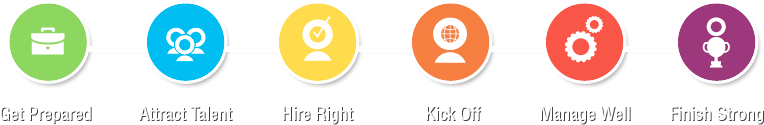
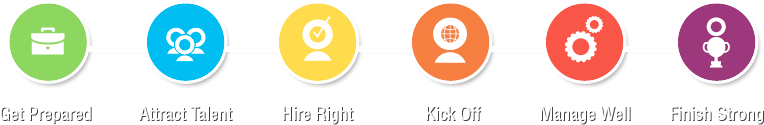
What is Jobider?
Welcome to Jobider!
We are here to help you grow your business with our job bidders.
Whether you are a first-time Client or you are looking to modify the way you hire, this is your guide on how to get work done successfully via the Jobider platform.
With this guide, we will help you learn how to identify the best online freelancers for your project. This guide will also help you learn how to set your budget, manage projects, make sure that you only pay for what you expect and get the most from your online workers.
Before anything else however, you need to register on Jobider. If you haven’t created your free account please sign up here.
What is Jobider?
Jobider is a reliable online workplace based in South Australia. This is where businesses associate and work with thousands of highly-skilled online workers around the globe.
At Jobider, you will be secure in knowing that you are in control of what goes on in your projects and you only pay for what you expect.
Jobider is the place to go if you want to hire highly-talented professionals who are happy and content. That’s because our job bidders are self-employed. They are free from traffic, long commutes and small cubicles. This makes them more productive compared to employees in the corporate world.
How does Jobider work?
Jobider is an innovative cross-border job platform created for businesses and thousands of online workers with a wide range of skills and experience. All you need is a stable internet connection and a computer. You can also use a tablet or smartphone.
Just post your job on Jobider. It’s free. We can help you look for a job bidder who is a perfect match for your requirements and budget. Once you hire your freelancer, you can collaborate using different communication tools available to assist you in managing your project and online worker.
At Jobider, you only pay for work that you approve and we will help you with the paperwork that comes with paying freelancers. This will allow you to focus on growing your business.
You pay your freelancer via Jobider without any additional costs. Jobider’s 8% service fee is paid by the job bidder and he/she will account for this in his/her rate.
Where do we start?
Please take a few minutes to read the guidelines in the following pages. Let us assist you in growing your business.
How to Create a Job Post
If you want to attract the high-performing freelancers on Jobider, you need create a job post for your project. Your post should briefly explain what you are looking for, and ideally, how much you are willing to pay.
There are thousands of Clients competing for our best job bidders so, you need to create a job post that will get the attention of our best talent – one that is brief and informative.
How do you create a great job post?
1. Create a detailed job summary clearly stating your requirements
By creating a clear and detailed job post, you spend less time and effort on looking for the best job bidders to work on your project. Why?
You will attract the best bids on your job post since job bidders look for clients who are organized and well-prepared.
You can get started faster since your requirements and clear and your post helps answer questions of job bidders up front.
Since your requirements are clear, you will avoid misunderstandings that may crop up throughout the execution of the project.
To write a good job summary, you need to:
a. Put in the important details
Be clear in what you need – the skills of the job bidder and other details critical to the success of the project. If the project needs to be finished at a specific date, you have to include this detail. There is no limit to the length of what you can write but be specific in what you have to say. Do not include confidential information that you would not want to share to the public.
When looking for a writer, include an estimate of word length in your post.
When hiring someone to design your website, you need to specify how many pages you need – will it be a certain number of pages or a single page website?
b. Provide examples whenever possible
To make it easier for your freelancer to understand what you want done in a project, it would be best to provide a sample. It could be something you worked on or something on the internet that is similar to your project.
2. Choose the correct category and subcategory
If you want the right job bidders to find you, it is very important that you place your job in the appropriate category. Freelancers will only be able to bid on your job if it is in the right category. Doing so would also help Jobider maker certain that your job post is visible to the right freelancers.
What if you are not sure about the best category for your job?
If you are not sure what category and subcategory your job belongs to, try searching for similar projects on Jobider. This saves time and may help limit bids that you receive to high quality matches.
When you choose the category and subcategory, think about the outcome that you are looking for:
Do you need a virtual assistant to handle your schedule and do other administrative duties? Choose Administrative Support category and Virtual Assistant subcategory.
Do you need someone to create a logo for your business? Choose Design and Creative category and Logo Design and Branding subcategory
3. Be specific with what skills or experience is needed for the job.
If your job requires a specific skill state it in your job post. For example, you need a content writer who can upload the written content onto WordPress. This will save you time because you will limit the bids that you receive to higher-quality matches.
4. Try to set your budget as accurately as possible
Estimating your budget for a project can be challenging, especially if this is your first time. But don’t worry, it will be easy for you when you get the hang of it. Remember to consider all the variables in your project and then, suggest a reasonable figure. This does not have to be your final price. You can negotiate with the job bidders that you like before you agree on a final price. Your project becomes more attractive to the best job bidders because job bidders will know that you have given thought to the scope of your project.
You can also check jobs similar to yours that are already posted on Jobider. You can check what they are charging, just to give you an idea on how much you will charge..
How to find the best job bidders
Once you have posted your job, you don’t have to just sit around and wait for the best job bidders to bid on your job. You can also search for and invite freelancers to bid on your job post. So, how do you know which of our highly-skilled freelancers are the closest match to your job post?
Check our recommended job bidders
When you search for job bidders, a list of freelancers is automatically generated by our site. This list will appear after you create your job post. Please check the list and invite some of the freelancers that you like, to bid on your project.
Search job bidders under Find Professionals feature on Jobider
You can also find potential candidates by using Search on Jobider. You can search for professionals by category, by skills or by country.
How to choose the right freelancer for your project
So, you have posted your job, checked our recommended job bidders and invited the freelancers that have piqued your interest. The next step is to shortlist the candidates that are most qualified for the job. The best way to do this is by going through the cover letters that come with their bids, checking the job bidders’ profiles and taking time to interview top candidates.
Please take note that hiring the job bidder with the lowest price may not always be the best choice and the same is true with the job bidder with the highest rate. Generally, the ideal freelancer should offer exceptional services with a fair rate.
Apart from the freelancer’s rate, here are some tips that can help you choose the right candidate:
Check the job bidder’s proposal
Job bidders will respond to your job post or invitation with a proposal. What do you want to see in a proposal?
1. Look for a job bidder who is genuinely interested in the job
Job bidder who are truly interested in your job post will send you a cover letter that is written specifically for your post instead of a form letter that they send to every possible client. Ideally, they should ask you good questions for clarification about your post.
2. Look for professionalism in the job bidder’s proposal
The best freelancers will present a job proposal with a professional tone, indicating their attention to detail. The information on the proposal should have a natural flow from section to section.
3. Look for freelancers who will provide unique value to your project
Look for freelancers who have direct experience in the project that you are hiring for. You can also go through the proposals and find job bidders who offer a unique approach to apply their skills to the job.
4. Go through the profile pages of job bidders
All job bidders have a public profile page on Jobider. Go through the page to determine a freelancer’s skills and experience.
Following are key areas that you should look into on a job bidder’s profile:
a. Overview:
The best job bidders put effort into writing their overview in a professional and friendly manner. They write a brief yet detailed overview of their skills and experience. You can check the relevance of a job bidder’s skills and experience to your project.
b. Feedback:
When freelancers finish their jobs, clients rate them and leave comments on the quality and value of the work given to them. Freelancers are rated on a scale of 1 to 5. Go through these ratings, especially if the job bidder has done several jobs and has consistent ratings.
Browse the written feedback of clients and check if clients consistently recommend the job bidder. You should also check the job bidder’s response to clients’ feedback as this will show the freelancer’s level of professionalism.
c. Levels:
Jobider Levels is a numerical ranking among freelancers on Jobider. We calculate this to show where each job bidder stands among their peers. The ranking takes into account several variables from the job bidder’s activity, earnings, long-term relationships, reviews, etc. The higher the job bidder’s level, the higher they will appear in search results on Jobider.
d. Tested Skills
In order to show their proficiency in specific fields, freelancers are encouraged to take skills tests on Jobider.
Each freelancer’s profile page will show a list of the skills tested, and where they rate among their peers (Top 10%, Top 20%, etc.). You can check if a freelancer has taken and performed well on skills tests that are most relevant to your project.
e. Portfolio:
Each freelancer profile page comes with a portfolio. Just click on the job bidder’s portfolio to browse related projects to get an idea of his/her quality of work.
f. ID Verification:
All job bidders have the option of having their identification formally verified through their Jobider account. You can check their profile page if they have done this step.
g. Use different forms of communications to screen job bidders
We encourage clients to communicate with job bidders through our message board. This will automatically be captured on Jobider. Having conversations outside of Jobider is fine and may help you come to a decision faster but be sure that you manage your project and payment only through Jobider. This is how you remain protected. By using the message board, you avoid potential scams.
To conclude, your ideal candidate should be one who has the following:
A genuine interest in your job/project;
A well-written proposal that is professional and friendly. It should also be tailored to your job post;
Direct or similar experience in undertaking projects like yours;
A portfolio of related work, if applicable;
A well-written profile page;
Positive feedback and high ratings from clients;
Tested skills in areas related to your project, preferably with high scores;
ID verification status; and
A track record of responding promptly to your messages and requests during the screening process.
Now, it’s time to hire and get started with your project.
Awarding the job to the best candidate
When you have chosen your top candidate or an entire team, it’s time to finalize negotiations and get ready to start work. First, confirm the price and the job terms. Following are some tips on how to efficiently settle things with your job bidders:
1. Negotiate a fair price for the job/project
Job bidders are often excited about a job but some will estimate that the project will require more funding. Perhaps this is due to an issue with your price estimate or it may have something to do with a change in the scope of the project. Whatever the reason, you should remember the following:
a. Maintain your professionalism
Do not take things personally. Just explain why you feel you are offering a fair price but be flexible if your job bidder explains some aspects of the project that you had not considered.
b. If changes take place, update the job’s terms and milestones
It is normal to have some changes in a project. Do not forget to update all related items such as end dates, price and scope.
c. Never take jobs off Jobider. Avoid fraud.
If a job bidder requests that you pay him/her outside of Jobider, you should be suspicious. It is against Jobider rules to pay your freelancer outside of Jobider and you are in danger of being scammed. If you agree to pay a job bidder outside of the Jobider platform, you will lose protection.
2. Award the job to the right job bidder
a. Choose a job bidder’s proposal
When you have found the winning proposal, simply award the job by selecting it.
Terms include the project milestones and amounts you agree to pay your freelancer for work delivered at each of the milestones. Milestones are key dates in your project when you expect work to be delivered and make payment to your job bidder.
Set as many milestones as you’d like, breaking up your total budget among the key milestone dates. You can then fund the milestones ahead of time by using Escrow. This gives your freelancer the confidence that payment is in place so he/she can begin work. Payment will not be released until you allow it.
Take note however, that payment on an escrow-funded milestone will be released automatically after 15 days if the client has not taken any action after a milestone is marked complete.
Manage Your Project
Now that you’ve chosen your freelancer and he/she has accepted; you are ready to begin work on your project.
Jobider is a great platform to get your work done. You do not have to limit yourself to just one worker. You can invite additional team members.
Build your entire team on Jobider
Several businesses these days have come to realize that the most efficient way to get work done is to have a complete team of freelancers ready at all times. For example, you need to put up your website. You can hire a web designer, some programmers, SEO experts, and link builders. After they finish what needs to be done on your website, you can still keep your team for regular site maintenance.
Add current team members, new ones or guests
You may find it beneficial to bring in more Job bidders as your project progresses. Also to the freelancers that you have already hired for this job, you can invite new job bidders.
1. How to manage terms, payments and approval
All freelancers on Jobider agree to our Terms of Service, but you can protect yourself and your ideas further with additional terms before and after you award your job.
2. Consider having your freelancers sign NDAs
If you will be providing job bidders with sensitive information in the job post, before you hire them, it would be a good idea to ask each job bidder applying for the job, to sign a Non-Disclosure Agreement (NDA) before you proceed with further discussion. Doing so will enable you to explain the situation in more detail without being concerned about protecting your intellectual property.
3. How to manage and pay for Fixed Price jobs
You can manage payment for fixed price jobs by setting milestones. You can fund these milestones through the Jobider Escrow feature. Each time you approve a milestone, the funds will be paid to your freelancer.
When your freelancer submits a deliverable through Jobider, he or she will mark that milestone as complete, and this will trigger a request to release the Escrow funds.
When you receive the deliverable, review the work. Has your freelancer achieved what you want from the task? If the freelancer has done work that is expected, release the Escrow funds for that milestone so your freelancer can get paid, and you can move on to the next milestone in your project. However, if you are not happy with your freelancer’s work, discuss what he or she needs to do before you release the Escrow funds. You have 14 days to resolve any issues you may have with your freelancer’s work. After that time, the funds will be paid automatically unless you have taken other steps through our dispute process.
As previously mentioned, we recommend that you break your project up into small milestones. At the start, you can fund just the first milestone, or, if you prefer, you can fund all milestones at once. Please take note, however, that we recommend job bidders to start working on a milestone only when it is funded.
NOTE: Funds will be automatically released 14 days after the job is marked complete. So, make sure to either release the Escrow funds prior to this or work with your freelancer on any changes that need to be done to his or her work.
If you cannot work with your freelancer to receive a deliverable that meets your requirements for releasing Escrow funds, you can contact Jobider for dispute assistance. Again, please take note that payment will be automatically sent after 14 days, so, be sure to allow time in the process for this step.
If you need help, Jobider can assist
If no resolution is agreed upon between you and your freelancer, Jobider will discuss the situation with all parties and try to resolve concerns. Jobider will not make the final decision, but we can help facilitate the discussion to ensure that all issues are addressed.
4. How to manage jobs daily
There are several ways that Jobider can make it easy for you to complete projects quickly and efficiently.
a. Easier communication and collaboration
You can easily manage your freelancer or team of freelancers through email and the Work Diary provided for each freelancer. You can communicate with your freelancers through your project’s private message board.
b. Easy access to weekly status reports
You can ask for weekly status updates from your freelancers. You can ask them to take notes of the tasks they have performed and attachments and plans for the next tasks. These status reports can help you stay on top of the progress.
c. Upload all project files and ask your freelancers to upload all their files through Jobider
Make sure that everyone uploads all files through Jobider when deliverables are sent or when changes are made on a task.
d. Eliminate bureaucratic steps in the work process and help the environment by going paperless
At Jobider, we have simplified the work process by eliminating several bureaucratic steps. For example, invoices are generated when your freelancer completes milestones, and you approve them.
What Happens When the Job is Complete?
After you have received your freelancer’s work, take the time to make the final touches:
1. Provide Feedback
Providing your feedback about your freelancer is very important. This will help other clients to differentiate one job bidder from another. Please find time to rate how well the freelancer performed, and what value he or she has contributed to your project. Please take note, however, that feedback cannot be changed so take your time – do not leave feedback early. Please be honest and refrain from saying anything that you may regret later and please remember that other job bidders can read your reviews too. Freelancers can respond to your feedback. Please handle responses, whether positive or negative, in a professional manner.
2. Keep track of your Job Bidder/Freelancer
Save your freelancers’ profile so, you can quickly locate them when you want to rehire them for another project.
Stay Safe
We prioritize our Clients’ and Freelancers’ security. We do not want you to waste time and money on your project. Please remember the following:
1. Manage or document key decisions on Jobider
Always use the message boards.
Always update Milestones section if there are changes to the price, timing or scope of the project.
Never take your project off Jobider, even if the freelancer insists. Doing so would eliminate any protection you have and Jobider may not be able to help you if you encounter any problems.
2. Review your freelancer’s work
Please remember that you are entitled to full visibility into work that you are paying for.
Always review timesheets during the 5-day review period before payment is automatically made.
Reject any time not spent on your job, from the timesheet before it gets automatically paid.
For Fixed Price projects, always set Milestones. We recommend that you make more than one milestone.
Before your freelancer begins working on a milestone, you need to fund Escrow
Always review your freelancer’s work and make sure you approve it before you release Escrow funds for a Milestone.
Moreover, Congratulations on a Job Well Done!
If you follow the advice stated in this Client’s Guide, you will surely have success hiring the experts on Jobider.
Thank you for being a part of Jobider. We are always on had to help you. We would like to help bring your business to the next level, and we would like to contribute to your continued success.